Description
The Canon MAXIFY GX6070 is a wireless and versatile all-in-one printer that’s perfect for small businesses and home offices. It’s designed to simplify your printing needs with its user-friendly features while delivering impressive performance and cost-effectiveness.
One of its standout features is the innovative ink tank system. Instead of traditional cartridges, the GX6070 comes with four built-in, high-capacity ink tanks. This means you can print a substantial number of pages without constantly worrying about replacing cartridges. The transparent ink tanks allow you to easily keep an eye on ink levels, so you’ll always know when it’s time for a refill. This not only saves you money but also reduces the hassle of frequent cartridge changes.
When it comes to printing, the MAXIFY GX6070 doesn’t disappoint. It produces sharp and vibrant documents and photos with remarkable speed. Whether you need standard letter-size prints or specialty documents like envelopes and labels, this printer can handle it all. Plus, it supports automatic duplex printing, which means it can print on both sides of the page, saving you time and paper.
Setting up and using the MAXIFY GX6070 is a breeze. It offers seamless connectivity options, including both wired and wireless, allowing you to print from your computer, smartphone, or tablet with ease. The user-friendly control panel and intuitive interface make the setup and operation straightforward, even for those with minimal technical knowledge.
Its durable construction and high-quality components ensure it can handle heavy workloads without compromising on print quality. Additionally, it’s designed to be energy-efficient, which not only reduces your operational costs but also helps reduce your environmental footprint.
In summary, the Canon MAXIFY GX6070 is a reliable, high-performance printer that offers convenience, quality, and cost savings. Whether you need to print documents for your small business or create professional-looking projects at home, this printer is a dependable choice that will exceed your expectations.



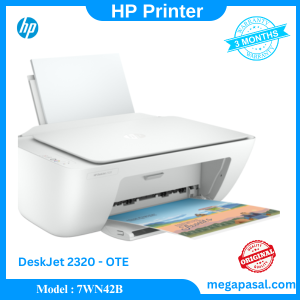


Reviews
There are no reviews yet.